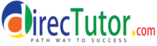Do you want o learn how to use Samsung TV multi view feature ? you will find easy to follow steps for using of Samsung TV Multi view feature. we will show you how to enable multi view. How to disable multi view when your done.
Using Multi view you can cast from your mobile phone to Samsung television.
Watch multiple sources at a time with Multi view.
Watch cable tv from TV broadcast, external devices content , YouTube and streaming players all at once.
How to use Multi View on Samsung TV
when you are watching Samsung TV, you may want to see content from your mobile using the Samsung mobile mirror feature which is also called as Samsung Smart View, if your a iPhone user its similar to Apple AirPlay for your mobile.
when your ready to start the Samsung Multi view press "Microphone" button on your Samsung One Remote control, you can stop the Multi view feature by pressing the microphone button once again.
Muti View function operates on Cable TV providers such as Comcast Xfinity, Verizon Fios TV, External devices such as apple TV, Amazon Fire TV, ROKU and apps that supports Samsung Multi View. Multi view allows to change the screen size of Multi View.

How to Stop Multi View once activated
to stop Samsung muti view press and hold the "Undo / Back" button on Samsung remote control.
When is Multi View not supported
- Q-Symphony is not supported .
- Older Samsung TVs don't support multi view.
Sound Bar is not working when using Samsung Multi View
When an external device such as streaming player, Blu-ray that connects to a receiver or Soundbar is used in Multi View, sound output comes from the TV speaker only, not from the receiver or Soundbar.
When you press the Select button while running Multi View, the focused screen is viewed in the full screen
What functions can i use while using Samsung Multi View
you can Selects content to be displayed on the left screen. Press the down directional button on the TV screen. Available content items appear.
while in multi view you can use your mobile content by mirroring using Smart View or Apple AirPlay. You can view the camera video connected to the SmartThings app on your mobile.
you can Selects the position of a small screen on the full screen. The focusing left or right screen appears as small window.
Cool feature of Samsung multi view is to hear the sound of both screens at the same time by adjusting the ratio of each screens sound.You will hear the sound of the selected screen through another speaker connected to the TV.This function may not be supported depending on the model.